PowerShell
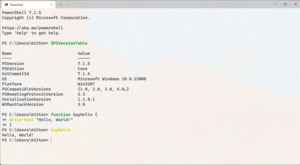 在Windows Terminal内运行的PowerShell 7 | |
| 编程范型 | 命令式、管道、面向对象、函数式、反射式 |
|---|---|
| 設計者 | 杰弗里·史诺威(英语:Jeffrey Snover)(Jeffrey Snover) 布鲁斯·帕耶特(Bruce Payette) 詹姆斯·特鲁赫(James Truher) (et al.) |
| 實作者 | Microsoft |
| 发行时间 | 2006年11月14日,17年前(2006-11-14) |
| 当前版本 |
|
| 型態系統 | 强类型、类型安全、类型推论和动态类型 |
| 系统平台 | PowerShell: .NET Windows PowerShell: .NET框架 |
| 操作系统 | Windows 7及其后续版本、Linux、macOS |
| 許可證 | MIT許可證[2](但Windows组件仍然是专有的) |
| 文件扩展名 |
|
| 網站 | microsoft |
| 啟發語言 | |
| Ksh、Perl、C#、CL(英语:IBM i Control Language)、DCL(英语:DIGITAL Command Language)、SQL、Tcl、Tk、[3]Chef、Puppet | |
PowerShell(包括Windows PowerShell和PowerShell Core)是微軟公司开发的任务自动化和組態管理架構,由在.NET Framework和后来的.NET上构建的命令行界面殼層相关脚本语言组成,最初僅僅是Windows元件,后于2016年8月18日开源并提供跨平台支持。[4]
在PowerShell中,管理任务通常由cmdlets(发音为command-lets)执行,这是执行特定操作的专用.NET类。可以将cmdlet集合至脚本、可执行文件(一般是独立应用程序)中,或通过常规.NET类(或WMI / COM对象)实例化。[5][6]
源起與目的
UNIX系統一直有著功能強大的殼程式(shell),Windows PowerShell的誕生就是要提供功能相當於UNIX系統的命令列殼程式(例如:sh、bash或csh),同時也內建腳本語言以及輔助腳本程式的工具。
程式特性
- 一致性的設計讓所有工具和系統資料的使用語法、命名原則都相同。
- 腳本語言簡單易學,而且能支援現有的腳本程式和命令列工具。
- 內含129種稱為cmdlet的標準工具,可用來處理常見的系統管理工作。
- 具備完整的擴充功能,獨立軟體商或開發者都能很容易的自行擴充。
- 进程间数据传递内容具有强类型特征。
- PowerShell Core可以自動檢測字符編碼,自動識別Linux和Windows下的換行符,跨平台运行。
cmdlet是Windows PowerShell的指令,發音唸法為command-let。這相當於DOS或其他殼程式的內建指令,指令名稱的格式都是以連字號(-)隔開的一對動詞和名詞,並且通常都是單數名詞;例如線上查詢說明的cmdlet指令為get-help,名稱的動詞部分大致有get、set、add、remove等等(字母都不分大小寫)。
Windows PowerShell ISE是Windows PowerShell的主机应用程序。在此程序中,可以在单个Windows GUI中运行命令、编辑与测试脚本。此程序具有多行编辑、Tab补齐、上下文相关帮助、语法着色、选择性执行等功能,而且还支持从右到左的书写顺序等功能。
技術基礎
Windows PowerShell是以.NET Framework技術為基礎,並且與現有的WSH保持回溯相容,因此它的腳本程式不僅能存取.NET CLR,也能使用現有的COM技術。同時也包含了數種系統管理工具、簡易且一致的語法,常見如登錄資料庫、WMI。Exchange Server 2007以及System Center Operations Manager 2007等伺服器軟體都將內建Windows PowerShell。
範例
- 停止所有目前執行中的以"p"字元開頭命名的程式:
get-process p* | stop-process
- 停止所有目前執行中的所有使用大於1000MB記憶體的程式:
get-process | where { $_.WS -gt 1000MB } | stop-process
- 計算一個目錄下檔案內的位元組大小:
get-childitem | measure-object -property length -sum
- 將"hello, world!"字串轉為英文大寫字元,成為"HELLO, WORLD!":
"hello, world!".ToUpper()
- 訂閱一個指定的RSS Feed並顯示它最近8個主題:
$rssUrl = "http://blogs.msdn.com/powershell/rss.aspx" $blog = [xml](new-object System.Net.WebClient).DownloadString($rssUrl) $blog.rss.channel.item | select title -first 8
命令提示字元比较
| PowerShell(命令行) | PowerShell(別名) | 命令提示符 | Unix shell | 描述 |
|---|---|---|---|---|
| Get-ChildItem | gci, dir, ls | dir | ls | 列出目前或指定資料夾中的所有檔案和資料夾 |
| Test-Connection[a] | ping | ping | ping | 從目前電腦向指定電腦傳送Ping,或指示另一台電腦這樣做 |
| Get-Content | gc, type, cat | type(英语:TYPE (DOS command)) | cat | 取得檔案內容 |
| Get-Command | gcm | help(英语:help (command)) | type(英语:type (Unix)), which(英语:which (command)), compgen | 列出可用的命令 |
| Get-Help | help, man | help(英语:help (command)) | apropos(英语:apropos (Unix)), man | 在控制台上打印命令的文档 |
| Clear-Host | cls, clear | cls(英语:cls (computing)) | clear | 清除屏幕[b] |
| Copy-Item | cpi, copy, cp | copy, xcopy(英语:xcopy), robocopy(英语:robocopy) | cp | 將檔案和資料夾複製到另一個位置 |
| Move-Item | mi, move, mv | move(英语:move (command)) | mv | 將檔案和資料夾移動到新位置 |
| Remove-Item | ri, del, erase, rmdir, rd, rm | del(英语:del (command)), erase(英语:del (command)), rmdir, rd | rm, rmdir | 刪除檔案或資料夾 |
| Rename-Item | rni, ren, mv | ren(英语:ren (command)), rename | mv | 重命名單個檔案、資料夾、硬連結或符號連結 |
| Get-Location | gl, cd, pwd | cd | pwd | 顯示工作路徑(目前資料夾) |
| Pop-Location | popd | popd(英语:pushd and popd) | popd | 將工作路徑更改為最近推送到堆疊上的位置 |
| Push-Location | pushd | pushd(英语:pushd and popd) | pushd | 將工作路徑儲存到堆疊中 |
| Set-Location | sl, cd, chdir | cd, chdir | cd | 改變工作路徑 |
| Tee-Object | tee | 不適用 | tee | 將輸入管道傳輸到檔案或變數,並沿管道傳遞輸入 |
| Write-Output | echo, write | echo | echo | 將字符串或其他對像打印到標準串流 |
| Get-Process | gps, ps | tlist,[c] tasklist(英语:tasklist)[d] | ps | 列出所有正在執行的處理程序 |
| Stop-Process | spps, kill | kill(英语:kill (command)),[c] taskkill[d] | kill[e] | 停止正在執行的處理程序 |
| Select-String | sls | findstr | find, grep | 打印与模式匹配的行 |
| Set-Variable | sv, set | set(英语:Environment variable#DOS) | env, export, set, setenv | 创建或更改环境变量的內容 |
| Invoke-WebRequest | iwr, | curl | wget, curl | 取得互联网上的网页內容 |
- ^ 尽管外部ping命令仍可用於PowerShell,但“Test-Connection”的输出是一个可以通过编程来检查的结构化对象。
While the external ping command remains available to PowerShell, Test-Connection's output is a structured object that can be programmatically inspected.[7] - ^ Clear-Host被實現為預定義的PowerShell功能。
- ^ 3.0 3.1 Available in Windows NT4, Windows 98 Resource Kit, Windows 2000 Support Tools
- ^ 4.0 4.1 Available in Windows XP Professional Edition and later
- ^ Also used in UNIX to send a process any signal, the "Terminate" signal is merely the default
- ^
curlandwgetaliases are absent from PowerShell Core, so as to not interfere with invoking similarly named native commands.
Windows PowerShell 3.0
PowerShell 3.0 与 Windows 8 和 Windows Server 2012 集成。微软还为 Windows 7 的 Service Pack 1、Windows Server 2008 的 Service Pack 1 和 Windows Server 2008 R2 的 Service Pack 1 提供了 PowerShell 3.0。[8][9]
PowerShell 3.0 是一个更大的软件包 Windows Management Framework 3.0 (WMF3) (WMF3) 的一部分。 PowerShell 3.0 是一个更大的软件包 Windows 管理框架 3.0 (WMF3) 的一部分,其中还包含支持远程协作的 WinRM 服务。[10][11]
PowerShell 3.0 的新功能包括:[12][13]
- 计划任务:可使用 Windows 任务调度程序基础架构计划任务在预定的时间和日期运行。
- 会话重新连接:会话可以断开并重新连接。远程会话现在能更好地应对临时网络故障。
- 改进了代码编写:增加了代码自动完成(IntelliSense)和代码片段。PowerShell ISE 允许用户使用对话框填写 PowerShell cmdlet 参数。
- 授权支持:可将管理任务授权给无权执行此类任务的用户,而无需授予他们永久性的额外权限。
- 更新帮助:可使用 Update-Help 命令更新帮助文档。
參考文獻
- ^ 1.0 1.1 Release 7.4.2. 2024年4月11日 [2024年4月25日].
- ^ PowerShell LICENSE. [2017-06-10]. (原始内容存档于2022-05-11).
- ^ Snover, Jeffrey. PowerShell and WPF: WTF. Windows PowerShell Blog. Microsoft. 2008-05-25 [2017-06-10]. (原始内容存档于2019-01-08).
- ^ Bright, Peter. PowerShell is Microsoft's latest open source release, coming to Linux, OS X. Ars Technica. Condé Nast. 2016-08-18 [2017-06-10]. (原始内容存档于2022-04-28).
- ^ How Windows PowerShell works. Microsoft Developer Network. Microsoft. [2007-11-27]. (原始内容存档于2008-09-05).
- ^ Truher, Jim. Extend Windows PowerShell With Custom Commands. MSDN Magazine (Microsoft). December 2007 [2017-06-10]. (原始内容存档于2008-10-06).
- ^ Test-Connection. PowerShell documentations. 微软. 9 August 2015 [2019-12-18]. (原始内容存档于2016-10-31).
- ^ PowerShell Version 3 is RTM!. tfl09.blogspot.com. [2023-09-09]. (原始内容存档于2023-09-05).
- ^ WMF 3.0. www.microsoft.com. [2023-09-09]. (原始内容存档于2023-06-19).
- ^ Powershell Version. poshnit.wordpress.com. [2023-09-09]. (原始内容存档于2023-09-05).
- ^ Microsoft has released Windows Management Framework 3.0 - Community Technology Preview. www.ntcompatible.com. [2023-09-09]. (原始内容存档于2023-09-05).
- ^ What Is PowerShell ISE?. www.easeus.com. [2023-09-09]. (原始内容存档于2023-09-05).
- ^ Introducing Windows 8: An Overview for IT Professionals. books.google.com. [2023-09-09]. (原始内容存档于2023-09-05).
擴展閱讀
- Oakley, Andy. Monad (AKA PowerShell). O'Reilly Media. 2005. ISBN 0-596-10009-4.
- Holmes, Lee. Windows PowerShell Quick Reference. O'Reilly Media. 2006. ISBN 0-596-52813-2.
- Holmes, Lee. Windows PowerShell Cookbook. O'Reilly Media. 2007. ISBN 0-596-52849-3.
- Watt, Andrew. Professional Windows PowerShell. Wrox Press(英语:Wrox Press). 2007. ISBN 0-471-94693-1.
- Kumaravel, Arul; White, Jon; Naixin Li, Michael; Happell, Scott; Xie, Guohui; Vutukuri, Krishna C. Professional Windows PowerShell Programming: Snapins, Cmdlets, Hosts and Providers. Wrox Press(英语:Wrox Press). 2008. ISBN 0-470-17393-9.
- Kopczynski, Tyson; Handley, Pete; Shaw, Marco. Windows PowerShell Unleashed 2nd. Pearson Education. 2009. ISBN 978-0-672-32988-3.
- Jones, Don; Hicks, Jeffery. Windows PowerShell 2.0: TFM 3rd. Sapien Technologies. 2010. ISBN 978-0-9821314-2-8.
- Finke, Douglas. Windows PowerShell for Developers. O'Reilly Media. 2012. ISBN 1-4493-2270-0.
- Wilson, Ed. Windows PowerShell 3.0 Step by Step. Microsoft Press. 2013. ISBN 978-0-7356-6339-8.
- Wilson, Ed. Windows PowerShell Best Practices. Microsoft Press. 2014. ISBN 978-0-7356-6649-8.
外部連結
- 微软官网
- 如何使用 PowerShell 文件 - PowerShell | Microsoft Docs
- GitHub - PowerShell/PowerShell: PowerShell for every system! (页面存档备份,存于互联网档案馆)
- 易學易用的Windows PowerShell (页面存档备份,存于互联网档案馆)
- MSDN视频教程 (页面存档备份,存于互联网档案馆)
- 其他
| ||||||||||||||||||||||||||||||||||||||||||||||||||||||||
| ||||||||||||||||||||||||||||||||||||||||||||||||||||||||||||||||||||||||||||||||||||||||||||
| ||||||||||||||||||||||||||||||||||||||||||||||||||||||
| ||||||||||||||||||||||||||||||||||||||||||||||||||||||||||||||||||||
| |||||||||||||||||||||||||||||||||||||||||||||||||||||||||||||||||||||||||||||||||||||||||||||||||||
| ||||||||||||||||||||||||||||||||||||||||||||













